You should always set up dedicated professional social media accounts rather than using any existing personal accounts. If you do wish to retain an existing social media account on, for example, X (formerly Twitter), as you have already amassed a number of followers, then there are ways to delete previous posts.
For more information on deleting posts manually via the X app, visit https://help.twitter.com/en/using-x/delete-posts. They can only be deleted individually via the app itself.
Always use long and unique passwords and make sure they are different for each account. They should be 16 characters or more and should not include any personal details which could be easy for hackers to guess. You could use a password manager to help with coming up with passwords.
You can check if your email has been involved in a data breach by visiting https://haveibeenpwned.com/
Be cautious about any emails which have come from an account you do not know or which may even, at first glance, look like they have come from a particular company or organisation. They could be what are called phishing emails.
Such phishing emails are designed to look like they have come from a contact or a genuine company or organisation. But when you look closely at the email address, for example, you can see it is not a genuine email from a particular company.
Sometimes such phishing emails or messages will be designed to invoke an urgent response from the recipient. Those sending such emails will try to get past your usual defences by making you react quickly and panic by using phrases such as ‘security alert’.
Phishing emails could, for example, claim there is a security alert on your account. They will often have typos or grammatical and spelling errors too. Always check and, if in doubt, do not open or respond to such emails and make sure you report any such activity.
This ‘check a website’ service, on the Government-supported website, Get Safe Online enables you to check if a website is genuine.
https://www.getsafeonline.org/checkawebsite/
Ensure you regularly update your apps to ensure they have the latest fixes and security updates.