There are a number of things to bear in mind when setting up social media accounts.
Two-step verification (2SV)
This is a way of checking that you are who you say you are when accessing online services. Passwords can be stolen by cyber criminals, but if you use two-step verification then anyone who has your password would still not be able to access your account.
You should find 2SV in the security settings of your account.
You should also use 2SV for your email account, as these can be used to reset passwords on other accounts you may have.
When you set this up you will be given the option to set up a second verification stage, which could be receiving a text message on your phone with a code to input. Some services will offer the opportunity to receive this code as a voice message.
Other examples of 2SV include use of authenticator apps such as Microsoft Authenticator and Google Authenticator. Advantages of using such apps is that you do not need a mobile signal and you do not have to wait for a text message to appear.
Some 2SV involves an email being sent to you, giving you the opportunity to use a code or click to confirm that you are who you say you are.
For further guidance on two-step verification, visit the National Cyber Security Centre website here.
(Full link here: https://www.ncsc.gov.uk/guidance/setting-2-step-verification-2sv)